Mirador Multi User (MMU)
MMU turns the Mirador viewer into a complete workspace for exploring and sharing IIIF content. It keeps the familiar Mirador interface but adds a secure environment where users can save their own projects, manifests, and media directly in the platform. Everything stays organized and accessible over time.
– Stay focused on your content, we handle the behind the scenes. –
What is MMU ?
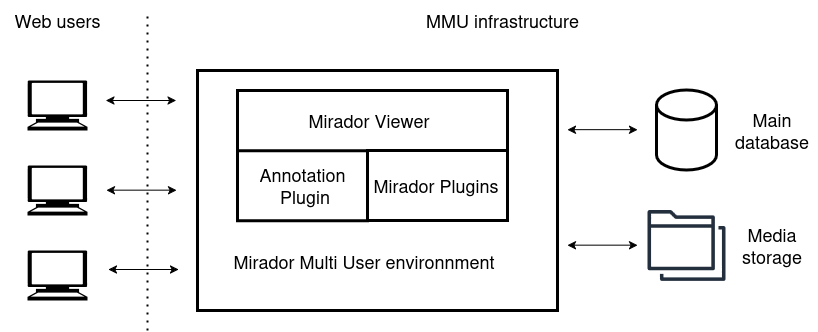
MMU transforms the Mirador viewer into a connected workspace where users can manage medias, edit manifests and use them in IIIF projects. It keeps the power of IIIF while adding secure user management, shared sessions, and persistent storage — everything needed to move from simple exploration to collective creation.
Save Your Work — Projects, Manifests, Media
MMU lets every user build and manage their own environment. Projects can include uploaded or linked media, created or linked IIIF manifests, or curated collections assembled over time. Everything is automatically saved, ensuring that work remains accessible and editable whenever users return.
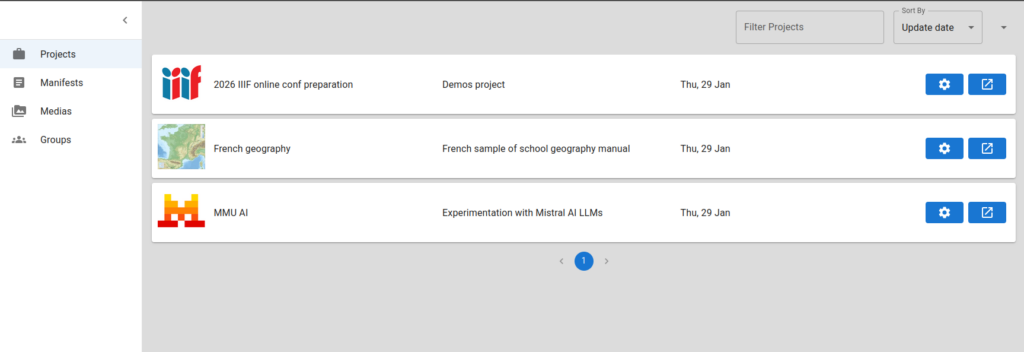
Your projects, always available and synchronized.
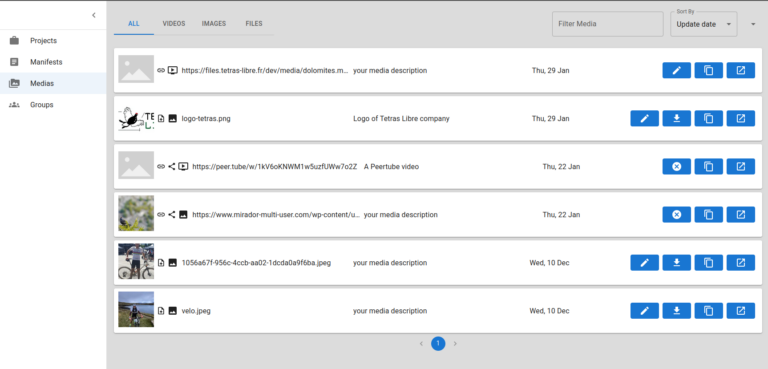
Your available media library, from MMU or linked from your own storage
Collaborate and Share
MMU enables collaboration through shared access rather than simultaneous editing. Each project is locked while a user is working, ensuring integrity and preventing conflicts. Once saved, the updated version becomes available to others, who can open it, review changes, and build on the latest state.
Share your media, manifest or project with specific user or group, allowing flexible collaboration while maintaining full control over edits and visibility.
Also read-only snapshot of your projects can be generated and accessible by link, allowing you to share reviewed version of your work.
TODO : Screen showing sharing. Caption Collaborate safely. Share precisely
An Unified Workspace
MMU brings together viewing, annotation, and media management within a single, consistent interface. Users no longer need separate tools or manual file handling — projects, manifests, and media all live in one structured environment. The workspace keeps navigation simple and focused: view, edit, annotate, and organize without leaving the platform. This integration reduces friction and supports a clear, uninterrupted workflow from discovery to publication.
TODO :
Screenshot or mockup showing the unified MMU interface with viewer, annotation panel, and media list visible.
Optional caption: “One environment for exploration, annotation, and management.”
Why use MMU ?
MMU extends Mirador into a managed, institution-grade environment where teams can preserve, organize, and share IIIF ressources under clear governance. Unlike lightweight viewers, it offers structured access control, project persistence, and data security — aligning with institutional needs for continuity, accountability, and interoperability.
All-in-one environment:
View, annotate, and manage media without switching tools.
Smart collaboration:
Lock-based editing ensures consistency while allowing shared access for teams.
Flexible sharing:
Publish projects via link or grant private access to users and groups.
Persistence and structure:
Save projects, manifests, and annotations for future reuse.
Long term reliability:
Secure, open, and built on trusted Mirador + IIIF foundations.
Professional support:
Built for museums, archives, universities, and cultural organizations needing stability and control.